Reply To:
Name - Reply Comment
Last Updated : 2024-04-19 14:00:00
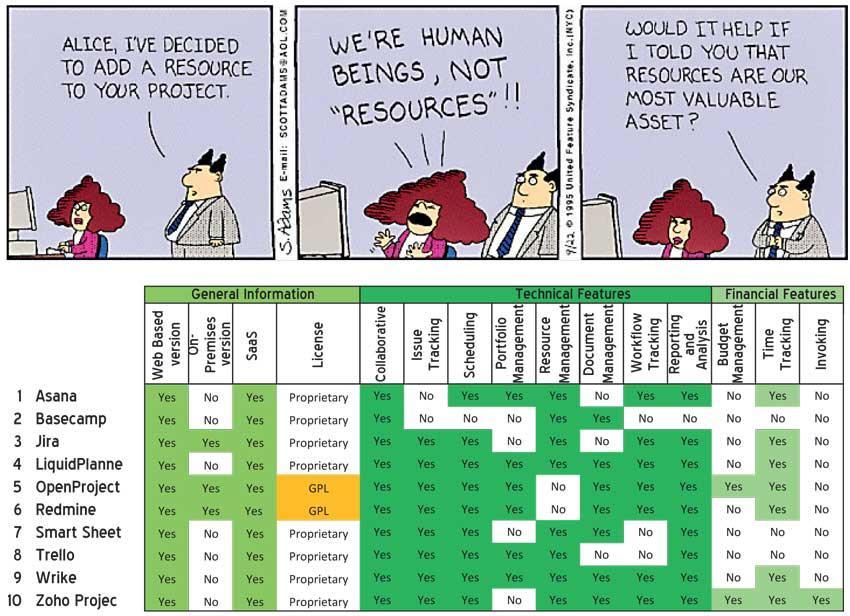
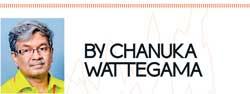 No 21st century organisation can survive without a central information system that integrates its work functions across the units and management layers. Some organisations do this with enterprise resource planning (ERP) software tools, which typically link all facets of an operation, including product planning, development, manufacturing, sales and marketing in a single database, application and user interface. Still, not everyone fits into this mould. There are still ones that are more project-based. They too require systems – but of a different flavour.
No 21st century organisation can survive without a central information system that integrates its work functions across the units and management layers. Some organisations do this with enterprise resource planning (ERP) software tools, which typically link all facets of an operation, including product planning, development, manufacturing, sales and marketing in a single database, application and user interface. Still, not everyone fits into this mould. There are still ones that are more project-based. They too require systems – but of a different flavour.
Project management (PM) software. The solution. That could well have been an alternative title for this piece. It could be technically somewhat correct but too narrow in context. We talk things broader. Not all organisations run what we typically call ‘projects’. Most, though they may run a project from time to time, are engaged in day-to-day routine work. Should they still be interested in what we call ‘PM software’?
Yes. That is the whole point. Projects are not what they used to be. PM software too are not what they used to be. Both have expanded their contours. So, interestingly, projects and PM software must fall within the circle of your attention – even if you are not a project manager but part of a routine operation.
Introducing or promoting specific PM software is not the objective of this attempt. The comparison that comes with it is solely for information purposes – to understand features one can anticipate from a cross-section of selected popular PM software. They come propriety or open source. (For those who are interested in more information on individual tools can easily find them on the web.) This is more an exercise to identify the needs of PM tools in an organisation and find ways to map their features with organisational requirements.
What functionality defines PM software? While it is extremely difficult to generalise the features of a large range of products, let’s try a rough summary of 12 key aspects.
Project planning and task scheduling/tracking
Simplify the organisation and execution of the mission. That is the key objective of PM software. With a few clicks, it is possible to assign one or more tasks to each team member. These assigned tasks are tracked until they are successfully completed. It provides a bird’s eye view: who does what; who is fast and not; who are the achievers and not, etc.
Managing project resources
Project resources may be human or not. Almost all PM software include a feature for resource management, outlining all the scheduled and planned resources and calculating the cost of their use. This avoids duplicating-assignments and possible conflicts for lacking resources. One instantly notices when a resource is overused and can decide whether to limit its use or set new guidelines.
Collaborative team calendar
A team calendar for scheduling and organising meetings is another must-have for PM software. Establishing a shared calendar that synchronises with popular calendar tools ensures averting multiple bookings of time slots and that everyone receives notifications and attends meetings on time.
Managing project budgets
Larger the project, more the expenses are to be managed. For efficient financial management, an Excel spreadsheet is not an option. One will need a PM tool that tracks expenses and provides quick and clear reporting on budget performance. PM software typically provide weekly and monthly reports on project expenses, expenditures and totals. One also notices when a project goes over budget.
Tracking issues and deadlines
To help one meeting deadlines, the project tracking software allows setting a start and end dates for each task. At a glance, one can see the close deadlines and any delays to be expected in the deliverables. One is thus more reactive to reorganise the schedule when necessary. If the corresponding function is activated, one will even receive an email notification when a deadline has elapsed.
Document sharing
This allows bringing together all the data that a team may need to carry out the mission. Documents are accessible by all stakeholders depending upon the classification. The time savings and convenience thus achieved are incredible for the teams. This common facility can also be used for creating project documents collaboratively. At a certain level that can even extend to a project wiki.
Instant communication
The most advanced PM software offers a chat system directly on the platform. No more sending emails, the team communicates easily and instantly online. This internal collaborative messaging allows one to archive discussions about the project and keep all the good ideas.
Workflow tracking
Dashboards allow one to organise work items into three or four columns, depending on their status. For example, one can create “to do”, “running”, “to check” and “finished” columns. A team dashboard can serve as a project KPI report and is the perfect tool for utilising during meetings, presenting to everyone’s tracked metrics and comparing actual real-time results to the planned schedule.
Gantt charts
This visualisation system has historically been widely used in project management. This planning tool lists all the tasks to be performed and then assigns them an execution period. Each action is materialised by a horizontal bar. At a glance, one can see the start and end date of the project, the overlap periods and the duration of each task.
Customisable reports
Most PM software include reporting tools that gather previously inserted project data and enable creating customisable reports. For example, one can get reports on project budgets, expenses, completed tasks and team members’ performance. One can create new reports anytime and choose the parameters and information categories to include on the graph or chart.
Integration with other tools
Some project planning tools are compatible with other applications (CRM software, for example). Why? One doesn’t have to manually copy and paste data and project management is much smoother. If one is used to using multiple software packages internally to grow business, an integratable tool is the answer.
Access to external partners
If a team is working with external providers on an on-going project (communication agency, freelance developer, etc.), the latter may probably need to access the software. They can be involved (with access restrictions) to certain parts of the system. This feature is also great for showing the progress of a project to the customer.
There are two ways to look at these features. One is to see them as dishes of an already cooked meal. Then the only option available is to eat. That is fine for some. Still not all organisations are at that level. They perhaps can see these features more as raw ingredients. Then organisations have more flexibility with recipes. Whether to make a three-course or a seven-course dinner is up to them. The cuisine can be Italian or Korean. So organisations can play a bigger role – both in preparing the food and consuming it.
How best that can be done? The game starts from breaking entire organisation functionality into ‘projects’. Most tasks, even in a project-based organisation, appear routine and endless rather than specific activities with definite beginnings and ends. For instance, maintaining coffee machines. Should a task as simple, as routine and as mundane like that be still managed with PM software? Maybe, yes – if that improves the productivity of the process. That itself can be broken down to tasks and managed.
The system can then remind ordering of coffee and cups, when stocks dry out – or a more advanced solution – order them online automatically. This is an extreme case. Breaking up normal practical activities to tasks PM software can recognises is not that difficult.
A reasonable question can be whether an organisation needs a tailor-made central system or generic PM software. This is largely a management decision. Each decision brings its own pros and cons. What PM software certainly brings a cost-effective solution. But it is not customised? True, the decision whether to prepare the tool for the team or the team for the tool (rather tools – there is no rule that says you have to use only one package) is for individual organisations based on other cost-benefit parameters. Most of the PM software solutions too can be customised to a level they appear bespoke.
Finally, it comes to building the culture. As ‘projects’ are collaborative efforts, until all team members are actively in, the tools will be of little use. They should be ready till tools become logical extensions to their fingers. For the ideal delivery of results work cannot be an eight to five matter. Neither it can be restricted to office laptops. Multi-device access to PM software is essential for effective teams. The decisions should be timely.
A sense of sharing and collaboration must prevail. That would be the right culture that brings results. Zappos CEO Tony Hsieh puts it best when he says, “For individuals, the character is destiny. For organisations, culture is destiny.” That cannot be truer for anything than it is for PM software.
(Chanuka Wattegama is an information systems researcher. Opinions expressed here are personal. He can be reached via chanuka@hotmail.com)

Add comment
Comments will be edited (grammar, spelling and slang) and authorized at the discretion of Daily Mirror online. The website also has the right not to publish selected comments.
Reply To:
Name - Reply Comment
On March 26, a couple arriving from Thailand was arrested with 88 live animal
According to villagers from Naula-Moragolla out of 105 families 80 can afford
Is the situation in Sri Lanka so grim that locals harbour hope that they coul
A recent post on social media revealed that three purple-faced langurs near t